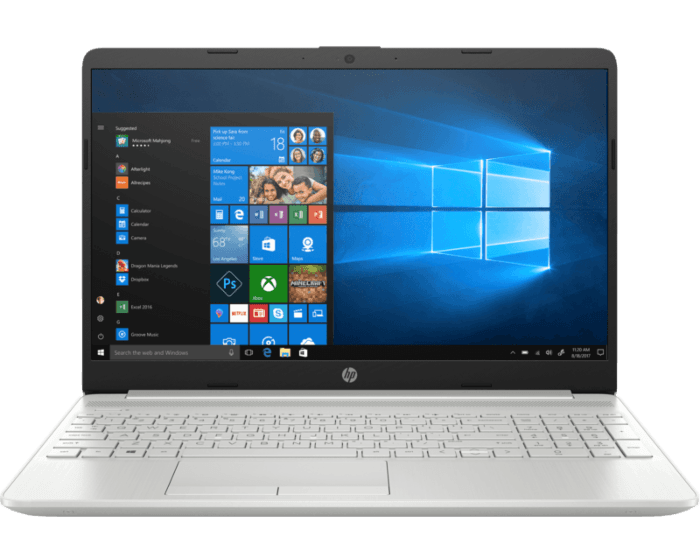How To Clear CMOS on Dell Vostro 3478? [Reset BIOS]
Computers such as Dell Vostro 3478 contain a complementary metal-oxide-semiconductor (CMOS) battery. The use of this battery is to run CMOS memory. CMOS battery keeps the system clock running even when the computer is turned off. Sometimes, the CMOS Memory can get corrupted or the CMOS battery can fail. These issues can be fixed by …
How To Clear CMOS on Dell Vostro 3478? [Reset BIOS] Read More »