Here is How To Clear the Cache on Google Chrome? some step by step instructions are provided below which can help you to make your browser faster.
What is Google Chrome?
Google Chrome is a cross platform web browser developed by Google which was released in 2008 for Windows and later for Linux and other operating systems. As of May 2020, Google holds 65% of worldwide browser market share across all operating systems.
More information about Google Chrome available at Wikipedia
How To Clear The Cache on Google Chrome?
Two ways to clear the cache in Chrome are given below:
1. Delete the Browser cache with a shortcut
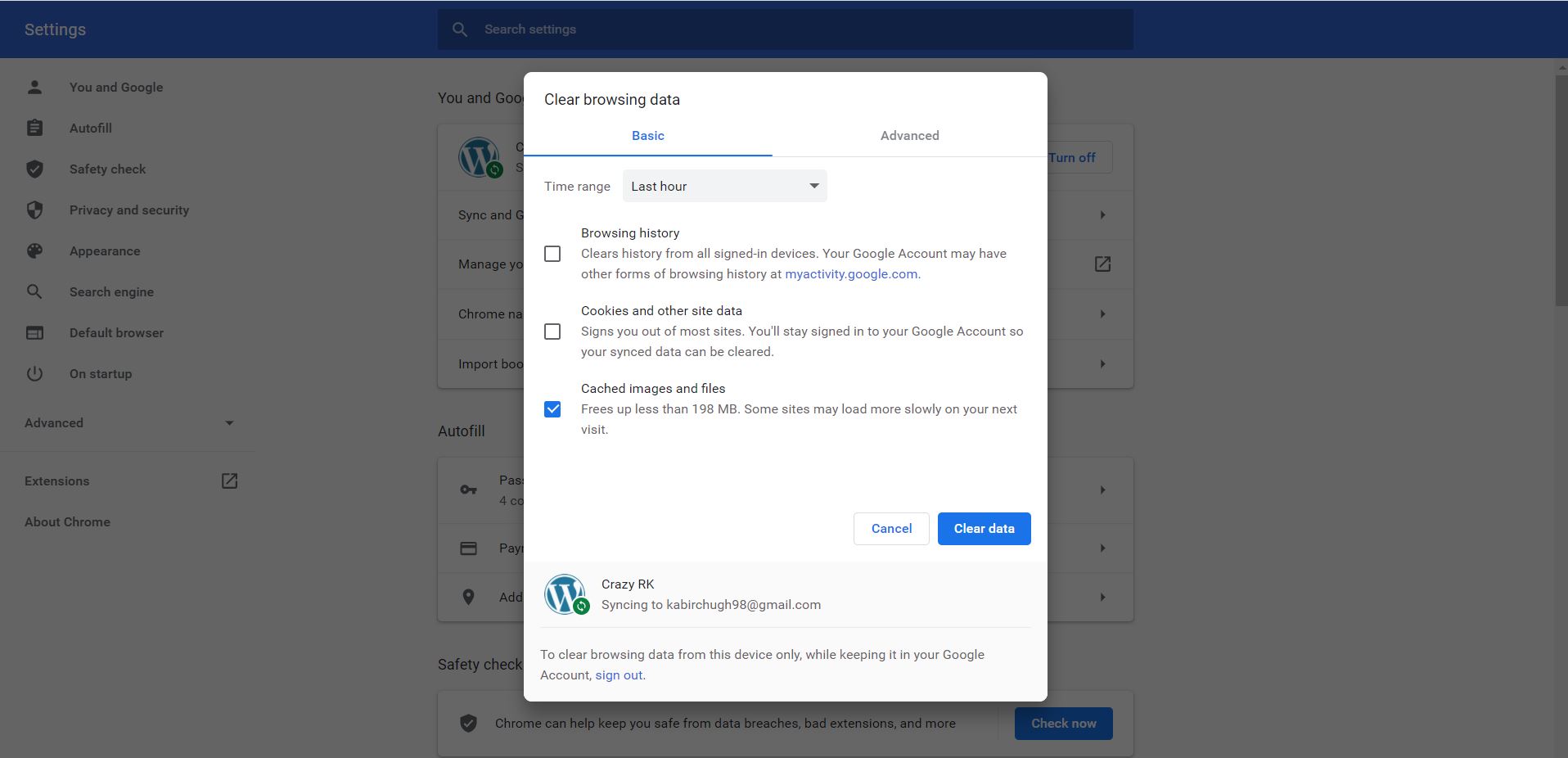
The fastest way in which you can easily clear the cache on Google Chrome is to choose the option “Clear Browser Cache” under “Clear Browsing data”. There is a shortcut which can help you to access this function instantly.
- Press these keys at once: [Ctrl], [Shift] and [Del].
- A new window opens after pressing these keys at once : “Clear Browser cache”.
- Now here are many options available for you: Basic and Advanced Tab
- Uncheck Browsing history, Cookies and other site data if you want to only erase cache
- To select the Time range in which you want to erase the Cache use the dropdown menu where you can select between “last hour”, “last day”, “last week”, “last four weeks” or “all”.
- So if you want to delete all cache data in chrome select all
- Finally, Select “Clear Data” option.
2. Clear the Cache Manually
So if the above way to clear cache in your chrome is not suitable for you then you also opt for this manual way.
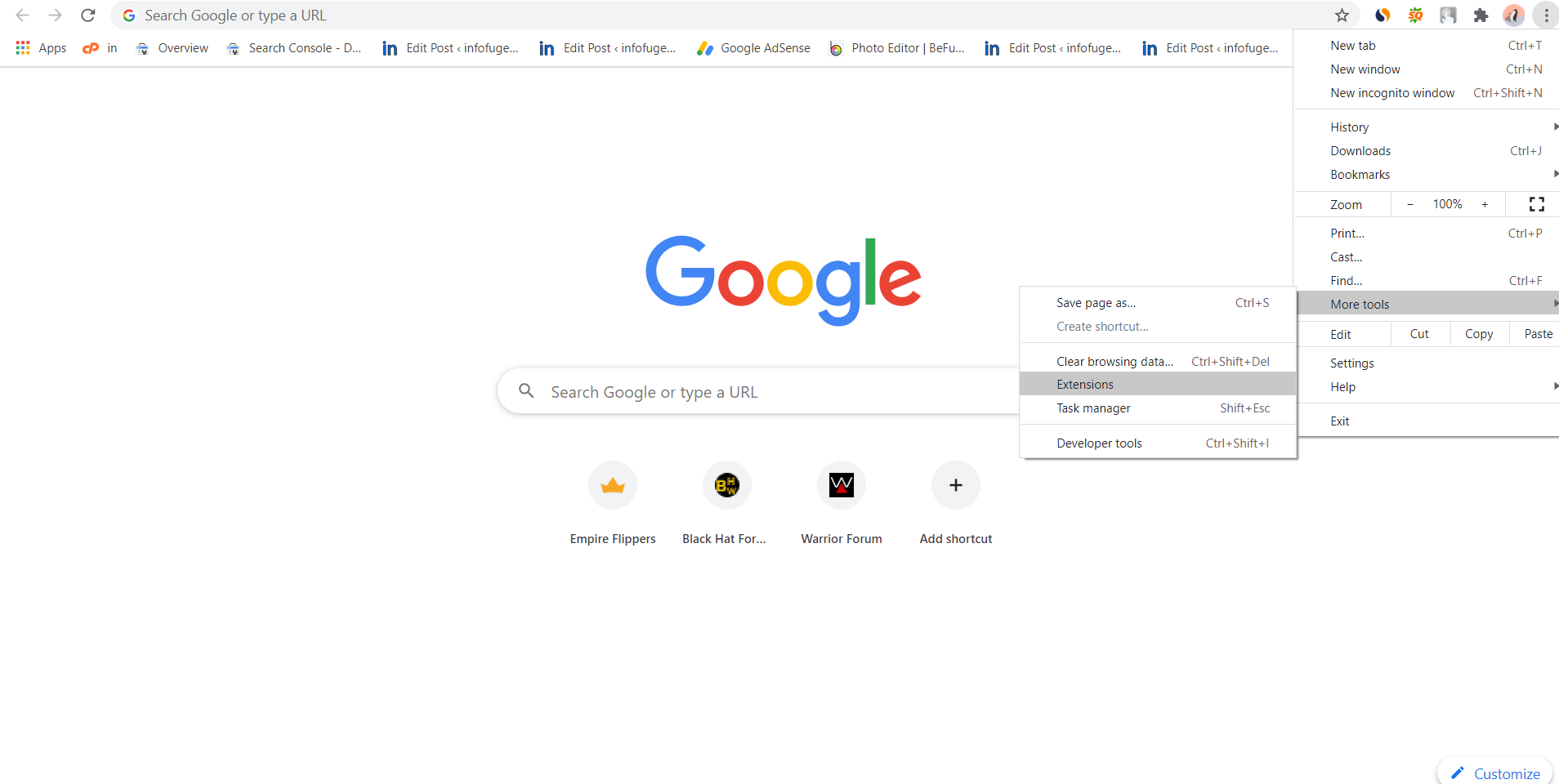
- Simply Go to the Menu or click on 3 dots on the upper right corner of the Google Chrome
- Now select “More Tools”>Clear Browsing Data>Select Cached Image and File
- Select the specific time period you want to erase
- Finally, click on Clear Data or Follow the steps provided below
Read also: Google Chrome stopped working and crashing on my Galaxy S9
![White Screen using YouTube on Google Chrome [Solution] White Screen using YouTube on Google Chrome [Solution]](https://www.infofuge.com/wp-content/uploads/2020/09/googlechrome-150x150.png)

![How To Clear CMOS on Dell Latitude 7480? [Reset BIOS] How To Clear CMOS on Dell Latitude 7480? [Reset BIOS]](https://www.infofuge.com/wp-content/uploads/2022/01/Dell_Logo.svg_-300x300.png)