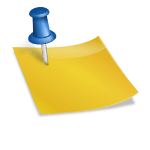To Install Onedrive on Ubuntu use the commands given below. OneDrive is storage service for hosting files in the cloud by Microsoft. The cloud service is available for free to all the owners of a Microsoft account. OneDrive offers you a simple way to store, sync, and share your files for free.
How to install OneDrive on Ubuntu?
To Install Onedrive follow these simple steps:
First of all you need to open your terminal
Now update Ubuntu before installing onedrive package by using this command:
sudo apt update
Now install OneDrive with the following command
sudo apt install onedrive
Homepage: http://skilion.github.io/onedrive/
How to Use OneDrive in Ubuntu?
After installation check your installation with the following command:
onedrive- After executing the command above a URL will be provided and asking you for a URL in return.
- Click the URI and login to your onedrive account (this package works only with personal onedrive for now).
- Good thing is it also works with two factor authentication – no app password is needed.
- After click URL a blank page will be shown, copy the web URL and paste it into the terminal where the onedrive command prompted for the URL
- Now the tool will download entire Onedrive contents to $HOME/OneDrive directory.
To Sync in real time use this following command
onedrive -m
To sync anytime use onedrive command. You can also use the manual for much more configure your sync with the following command:
man onedriveRead also: