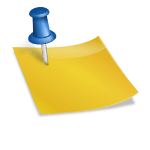Here is How to install caffeine on Ubuntu 18.04? Here are a few commands which you have to copy and paste into your Ubuntu terminal.
What is Caffeine?
The Caffeine package is used to prevent the desktop from becoming idle in full-screen mode. Caffeine prevents the desktop from becoming idle when an application is running full-screen. A desktop indicator ‘caffeine-indicator’ supplies a manual toggle, and the command ‘caffeinate’ can be used to prevent idleness for the duration of any command.
How to install caffeine in Ubuntu?
Update your Ubuntu system first then install this package with the following commands:
sudo apt update sudo apt install caffeine
To Remove this package use this command:
sudo apt remove caffeine
Read also:
- How to Install gnuplot-x11 Package in Ubuntu 18.04?
- How to install testdisk on Ubuntu 18.04 OS?
- Install chntpw Package in Ubuntu 18.04
- How to install openbox Package on Ubuntu 18.04
- How to Install iperf Package in Ubuntu 18.04