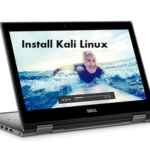The article is a comprehensive guide on how to kill “Operation Not Permitted” processes on Linux. When users encounter the “Operation Not Permitted” message, it can be frustrating and prevent them from performing essential tasks on their system. In this guide, we provide step-by-step instructions on how to kill these unwanted processes using various methods in the terminal. We also answer some common questions related to this issue. By following this guide, Linux users can gain greater control over their system and resolve any issues caused by unwanted processes.
A User was not able to kill this operation provided below
computer@ubuntu:~$ ps aux | grep socat
root 2092 0.0 0.0 5564 1528 pts/1 T 14:37 0:00 sudo socat TCP:xxx.17.29.152:54321 PTY,link=/dev/ttyGPS0,raw,echo=0,mode=666
computer@ubuntu:~$ kill 2092
-bash: kill: (2092) - Operation not permitted <--------------- How to kill ??How To Kill Operation Not Permitted on Ubuntu/Linux?
As an Ubuntu user, you may occasionally encounter unwanted operations or processes that are consuming system resources or causing problems. Killing these processes can help improve system performance and resolve issues. In this guide, we’ll walk you through how to kill unwanted operations on Ubuntu and answer some related questions.
- How to view running processes in Ubuntu: Before you can kill a process, you need to know its process ID (PID). To view running processes in Ubuntu, open the terminal and type the following command:
ps -aux
This will show you a list of all running processes on your system, along with their PID and other information.
- How to kill a process using the terminal: Once you have identified the PID of the unwanted process, you can kill it using the “kill” command in the terminal. To do this, type the following command:
sudo kill [PID]
Replace [PID] with the actual PID of the process you want to kill. If the process is still running after using the “kill” command, you can use the “kill -9” command, which sends a stronger signal to the process and forces it to terminate. To use the “kill -9” command, type:
sudo kill -9 [PID]
- How to kill a process using the system monitor If you prefer a graphical user interface, you can use the system monitor to kill a process. To open the system monitor, click on the “Activities” menu in the top left corner of the screen, search for “System Monitor,” and click on the icon.
Once the system monitor is open, click on the “Processes” tab to view a list of all running processes on your system. To kill a process, simply select it from the list and click on the “End Process” button in the bottom right corner of the window.
- How to kill multiple processes at once: If you need to kill multiple processes at once, you can use the “killall” command in the terminal. To use the “killall” command, type the following command:
sudo killall [process name]
Replace [process name] with the name of the process you want to kill. This will kill all processes with that name.
- How to prevent a process from starting automatically: If you have identified a process that is causing problems and you want to prevent it from starting automatically when you boot your system, you can use the “systemctl” command to disable it. To disable a service, type the following command:
sudo systemctl disable [service name]
Replace [service name] with the name of the service, you want to disable. This will prevent the service from starting automatically when you boot your system.
In conclusion, killing unwanted processes on Ubuntu can help improve system performance and resolve issues. Whether you prefer the command line or a graphical user interface, there are several ways to identify and kill unwanted processes on Ubuntu. By following the above steps, you can take control of your system and keep it running smoothly.