In this post, we will explain How you can see Connected WiFi password without root?. Are you curious to know the WiFi password of your connected network? then we will help you out. However, There are some possible ways to find out the saved Wifi passwords or connected WiFi password on your Android phone.
What is a WiFi?
- WiFi is a Wireless technology which provides the ability to connect to the internet without any physical means.
- Furthermore, This technology can be used with WiFi enabled devices such as Laptop, PC, mobile, console and other appliances.
- WiFi is a very popular term which is nowadays taken for granted.
- The technology used in WiFi is a radio signal transmitter which transmits information between Wifi enabled device and the internet.
- Furthermore, This process is the same as the radio receives sound.
What is Root?
- Rooting in Android is the same as performing jailbreaking in iOS smartphones.
- It is done to get access to the Android Subsytem. Here you can see connected WiFi password. Furthermore, This root access is similar to Administrative permissions in Linux Operating system as Android uses Linux kernel.
- Finally, After rooting your device you will be able to customize it fully.
What are the Advantages of Rooting?
- Ad Blocking for all Applications.
- Installing Custom ROM such as LineageOS and MIUI.
- Greater battery life and performance.
- More options to tweak and access to internal storage transfer.
- Access to root files where Connected WiFi password will be available.
What are the Cons of Rooting?
- A wrong Rooting method can cause damage.
- Also, Clocking CPU can be hazardous.
More Advantages and Disadvantages of Rooting
Simplest way to Root an Android Device?
The simplest way to root your Android device is by using Kingroot. It will automatically root your device by installing required files
To root with Kingroot
- Download the APK File
- Install the app and start root.
Method 1: How to see connected WiFi password with Root?
- To see the connected WiFi password, first of all, you need to connect it with a wireless network.
- The connected WiFi network’s password has now been stored in the wpa_suppliciant.conf. file. This file has been stored in the root directory of your Android Device. If your device doesn’t support any file manager then download ES File Explorer.
- Now you have to Navigate to this directory by going to /data/wifi/ or to the/data/misc/wifi/ which depends on the smartphone.
- If your device has this directory /data/wifi/ support then search for the file named bcm_supp.conf. For Phones supporting /data/misc/wifi/ search for the file wpa_suppliciant.conf.
- To open this type of files you need a text editor, if not available then download it from Google Play Store.
- The file will contain all the saved WiFi passwords in your Android Smartphone.
- Example – network={
ssid=”NEW_INDIA_WIFI”
psk=”1234566787″ – This is the Connected WiFi Password on your Phone
key_mgmt=WPA-PSK
priority=1
}
Method 2: How to see connected WiFi password in Mobile without Root?
Many users are afraid to root their device but they are also curious to know the connected WiFi Password. Here is a guide for those people who want to see the connected WiFi password in Mobile without Root.
- We will use ADB instead of Rooting this device. To use ADB you need a Computer or Laptop to see wpa_supplicant.conf file.
- In your phone, Go to settings>About Phone. Now click on Build Number for 5-6 times until you get the message “You’re now a developer“.
- Go to the developer options which you have enabled and switch USB debugging to on.
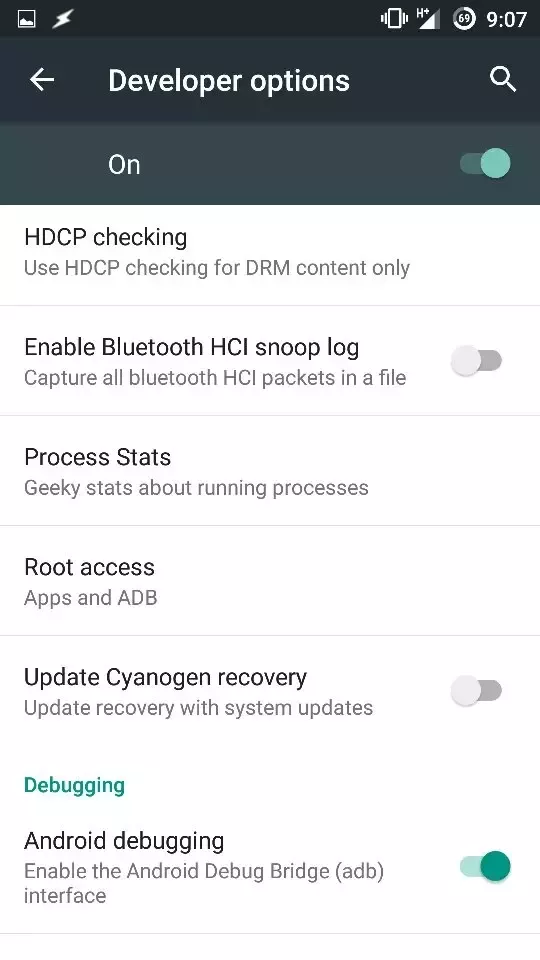
- Now set it to ADB only
- Download and Install the ADB drivers from adbdriver.com
- The platform tools such as minimal ADB and Fastboot can be downloaded from XDA.
- Now open the folder where you have installed the tools

- To open Command prompt hold the Shiftkey and right click inside the folder to click on “Open Command Window here” option.
- Now you have to test whether ADB is working or not. It can be done by giving command adb devices.
- Finally, you have to pull the file by giving this command- “adb pull /data/misc/wifi/wpa_supplicant.conf c:/wpa_supplicant.conf”.
In conclusion, this process may be very long and frustrating but this is the only method to see connected WiFi passwords without root.
Winding Up
We have successfully discussed the way to see the connected WiFi password in your Android phone with or without root. The process of Rooting is very simple and fast but if you don’t want to take the risk then prefer the second method. There are some advantages and disadvantages of rooting discussed above. In my opinion, the first method is very fast and easy but we are not insisting you to root your device. It’s up to you, take care.
Any other Question, Ask a Question




![How To Root Samsung Galaxy A21? [6 Easy Methods To Root] How To Root Samsung Galaxy A21? [6 Easy Methods To Root]](https://www.infofuge.com/wp-content/uploads/2021/10/Samsung-Galaxy-A21-150x150.jpg)
![How To Root Samsung Galaxy M12? [6 Easy Methods To Root] How To Root Samsung Galaxy M12? [6 Easy Methods To Root]](https://www.infofuge.com/wp-content/uploads/2021/10/in-galaxy-m12-m127-sm-m127gzbgins-405433497-1-150x150.jpg)
![How To Root Vivo X70 Pro? [6 Easy Methods To Root] How To Root Vivo X70 Pro? [6 Easy Methods To Root]](https://www.infofuge.com/wp-content/uploads/2021/10/Vivo-X70-Pro-Plus-500x500-1-150x150.png)
![How To Root Oppo A55? [6 Easy Methods To Root] How To Root Oppo A55? [6 Easy Methods To Root]](https://www.infofuge.com/wp-content/uploads/2021/10/Oppo-A55-460x460-5-150x150.jpg)