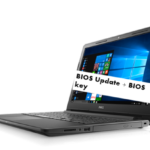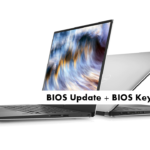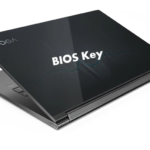Here is the HP Pavilion BIOS key to enter into BIOS, to boot from USB, and to update the system to fix some issues which can be fixed after BIOS update.
About HP Pavilion
HP Pavilion is a line of PCs delivered by Hewlett-Packard and presented in 1995. The name is applied to the two work areas and PCs for the Home and Home Office item run.
More information about HP Pavilion at Wikipedia
What is BIOS
- BIOS or (basic input/output system) is the first program which loads whenever your computer is turned on.
- Furthermore, it is a software which controls display, keyboard, drives and more.
- Computers are now coming with UEFI firmware installed instead of BIOS but there is the similar role of UEFI too.
- It is made accessible to a nonvolatile read-only memory chip and whenever your computer is turned on the processor passes control to the BIOS.
Uses of BIOS
One can perform many functions with BIOS UI such as:
- Setting or adjusting the system clock
- For Enabling and disabling some system components and Hardware configuration
- Lastly, Selecting boot drives and Setting password prompts for providing secured access to the BIOS user interface.
Benefits of updating BIOS
- Improve the performance of your PC completely
- Issues with Compatibility are fixed
- Shorten Boot time
What is the HP Pavilion BIOS Key?
Press F10 as BIOS key to enter into BIOS, in some computers, you can press F2 or F6 key
To Enter into BIOS:
- Turn on or Restart your HP Pavilion
- When the screen is blank press F10 key to enter into BIOS
- Read on-screen instructions to change the settings
Read also:’
- HP Pavilion x360 Running Very Slow [Solved]
- How to take a screenshot on HP Pavilion Laptop?
- HP Pavilion 15 Fan Noise or Loud Fans Problem Fix
- How to install Ubuntu on HP Pavilion – 15-bc408tx + Dual Boot
- HP ProBook Boot from USB Guide to install Windows or Linux
- HP ProBook Touchpad Not Working Problem Fix
- How to install Windows 7 on HP ProBook 450 G5 from USB
- HP ProBook Keyboard Not Working Problem (Solved)
- Complete HP ProBook 450 G5 Fan Noise Fix
- HP Pavilion x360 Touchpad Not Working (Solved)