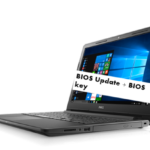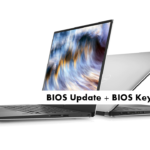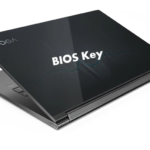Here is the Huawei MateBook X Pro BIOS Key to enter into BIOS. There are some uses of BIOS which are discussed on this page.
About Huawei MateBook X Pro
Huawei Matebook X pro is one of the most beautiful laptops available in the market. It comes with sensible design and a bright display with good battery life. Huawei has released the terrific battery life laptops including Matebook D and X. This Laptop is rated as the best laptop for the year 2018. Huawei Matebook X pro is expensive but it is the most luxurious laptop available in the market.
Specifications
- CPU:1.8GHz Intel Core i7-8550U quad-core processor
- Graphics Card: Intel UHD Graphics 620
- RAM: 16GB LPDDR3 – Guide to Upgrade RAM
- Screen:13.9-inch 3k display
- Storage:512GB SSD – Guide to Upgrade SSD
- Weight:1.33kg
Discuss Any Problem with your Laptop on Huawei Matebook X pro official Forum
What is BIOS
- BIOS or (basic input/output system) is the first program which loads whenever your computer is turned on.
- Furthermore, it is a software which controls display, keyboard, drives and more.
- Computers are now coming with UEFI firmware installed instead of BIOS but there is the similar role of UEFI too.
- It is made accessible to a nonvolatile read-only memory chip and whenever your computer is turned on the processor passes control to the BIOS.
Uses of BIOS
One can perform many functions with BIOS UI such as:
- Setting or adjusting the system clock
- For Enabling and disabling some system components and Hardware configuration
- Lastly, Selecting boot drives and Setting password prompts for providing secured access to the BIOS user interface.
Read also – Huawei MateBook X Pro BIOS Update to solve overheating issue
Huawei MateBook X Pro BIOS Key
The BIOS Key For Huawei MateBook X Pro is F12. To Enter into BIOS enter F12 Key repeatedly after starting up your Laptop and release when BIOS display. To install a different Operating system from USB you will need to disable secure boot inside the boot menu.
Read also –
- How to boot from USB in Huawei Matebook X pro
- Common Problems with Huawei MateBook X Pro and their Fix
- Huawei MateBook X Pro Fan Noise Problem Fix
Read some installation guides for Huawei MateBook X Pro: