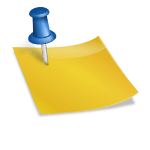Here is How to Install nasm Package in Ubuntu 18.04 Operating system. Just copy and paste the commands in the terminal and get a General-purpose x86 assembler.
How To Install nasm in Ubuntu?
First, update your Ubuntu system then install nasm package in your Ubuntu system with the following commands:
sudo apt update sudo apt install nasm
Netwide Assembler. NASM will currently output flat-form binary files, a.out, COFF and ELF Unix object files, and Microsoft 16-bit DOS and Win32 object files. . Also included is NDISASM, a prototype x86 binary-file disassembler which uses the same instruction table as NASM. . NASM is released under the GNU Lesser General Public License (LGPL).
Read also: