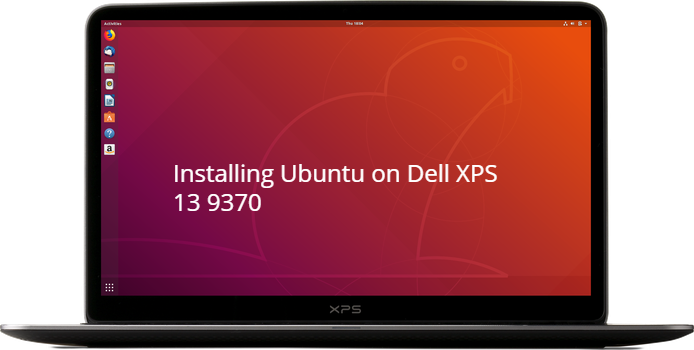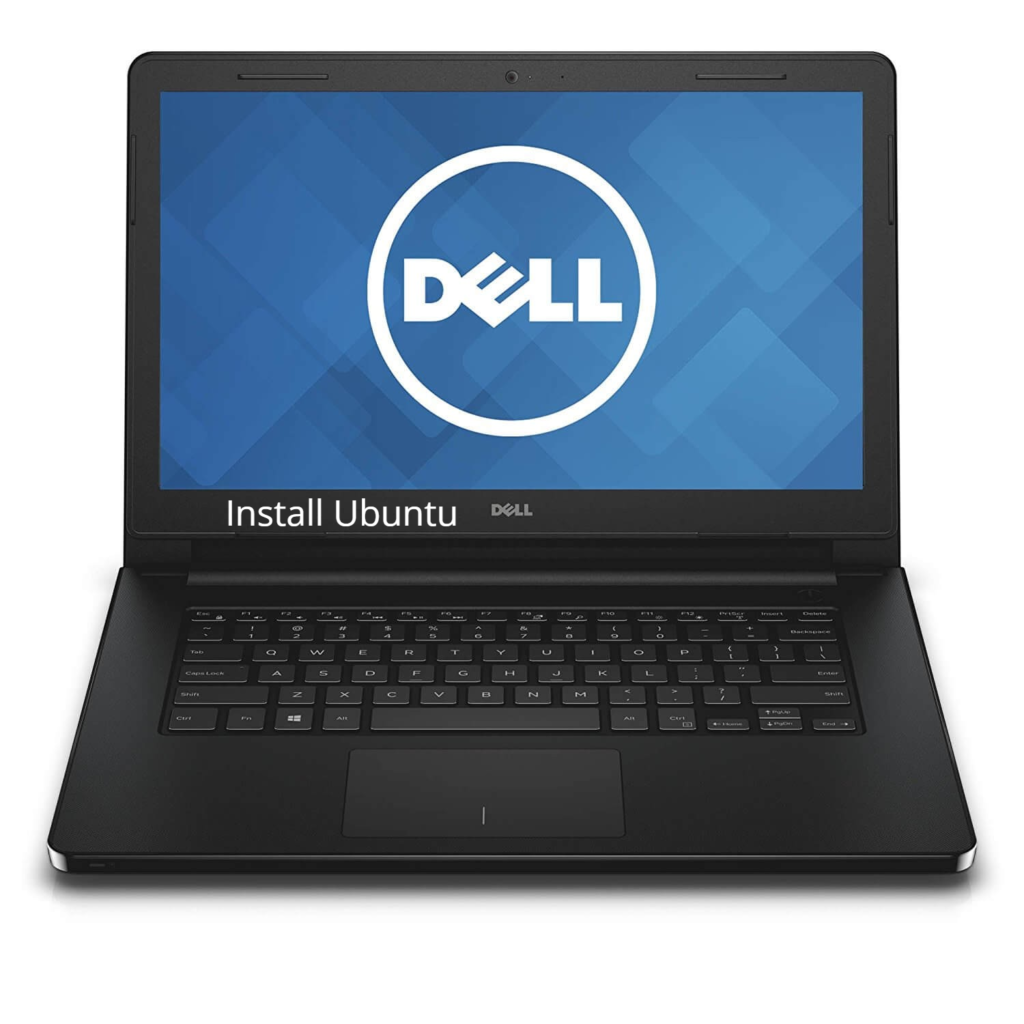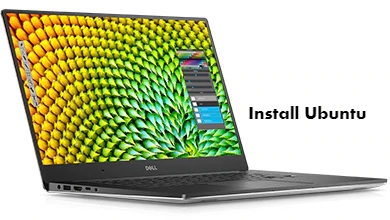How To Create Backups in your Windows Laptop?
Here is the complete guide to creating backups in your Windows laptop, just follow the steps provided on this page. How To Create Backups in Dell laptop Click Start, and then click Control Panel. In the Control Panel window, click System and Maintenance, and then click Back Up and Restore Center. Under Back up, files, or your entire computer, click Back …