To Solve White Screen while using YouTube on Chrome follow the steps below. Many people face this issue while watching videos on fullscreen and when they revert it back the whole screen becomes white,
How to Fix YouTube White Screen on Chrome?
The White screen is also called as the screen of death it occurs there is an event locking or freezing but are mostly caused by monitor or hardware failures. Softwares can also cause this issue.
More information about white screen
In your case the Chrome is trying to use the hardware acceleration to fix this issue,
- Go to Chrome://settings (which you can type in the address bar)
- Now Click on Advanced settings located at lower left corner of Chrome settings
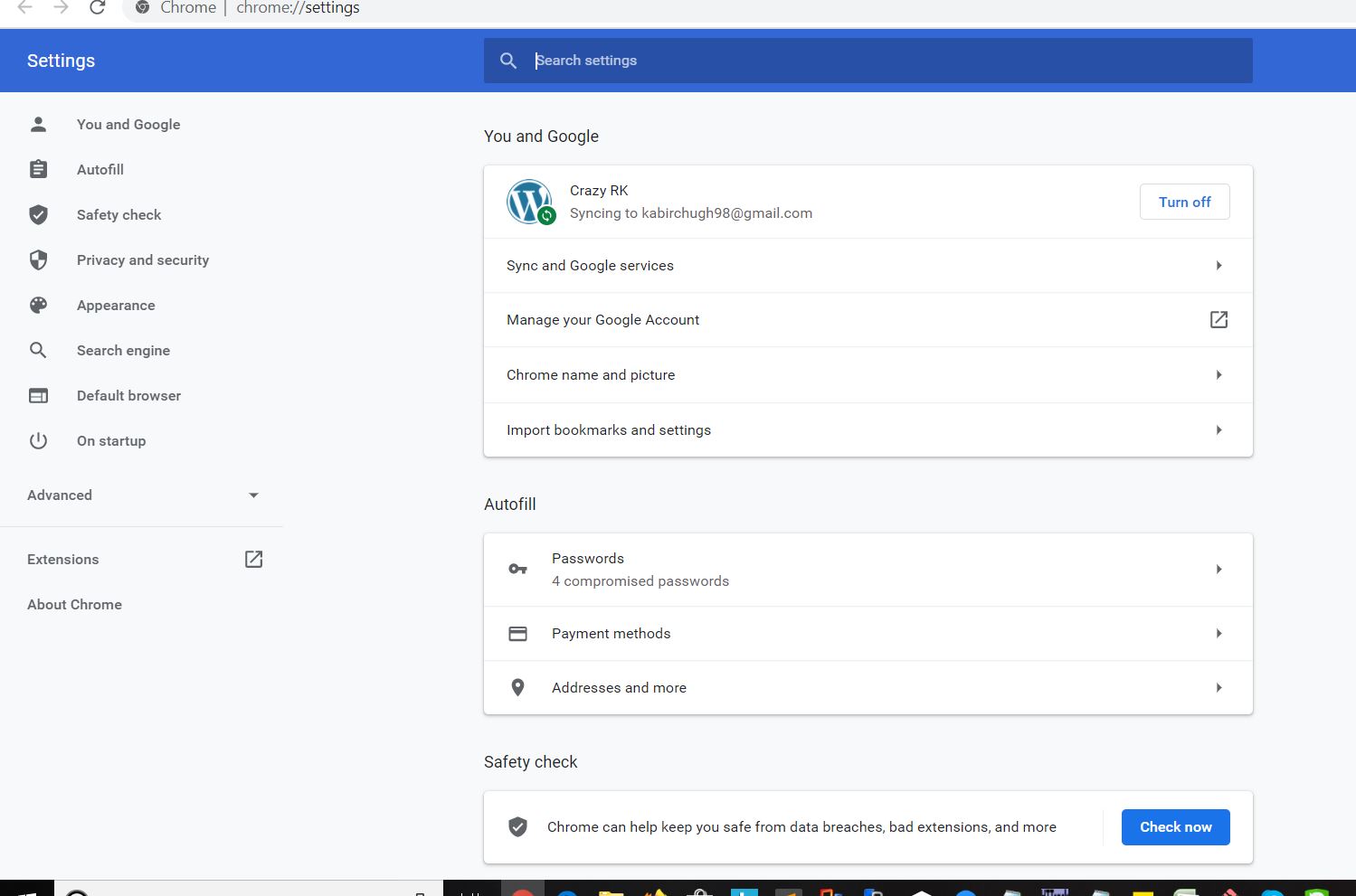
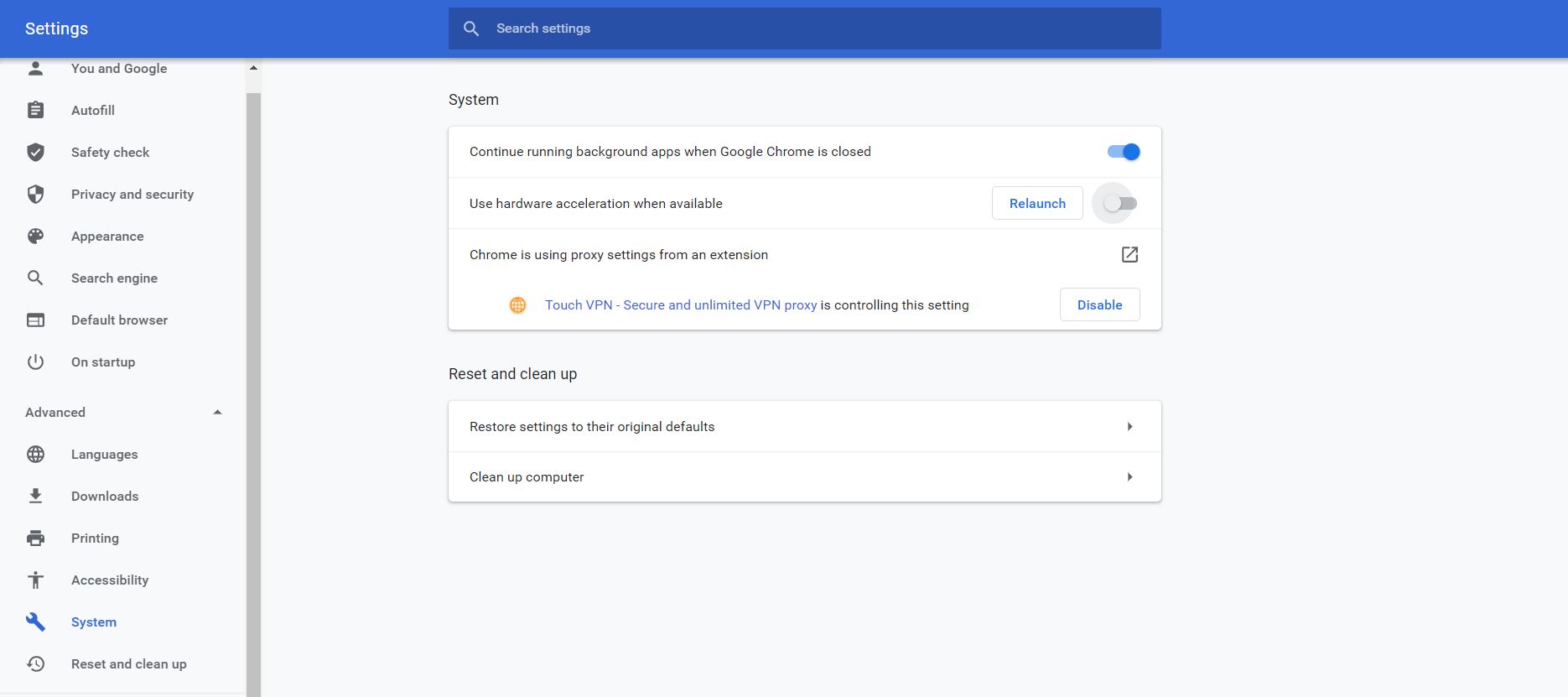
- Under uncheck “Use hardware acceleration when available” and then restart your Chrome browser.
Read also:



![How To Install YouTube Downloader in Ubuntu? [Complete Guide] How To Install YouTube Downloader in Ubuntu? [Complete Guide]](https://www.infofuge.com/wp-content/plugins/contextual-related-posts/default.png)
![Xiaomi Mi 8 Screen Fingerprint Edition Soft Reset Guide [Frozen Screen Fix] Xiaomi Mi 8 Screen Fingerprint Edition Soft Reset Guide [Frozen Screen Fix]](https://upload.wikimedia.org/wikipedia/commons/thumb/2/29/Xiaomi_logo.svg/240px-Xiaomi_logo.svg.png)

