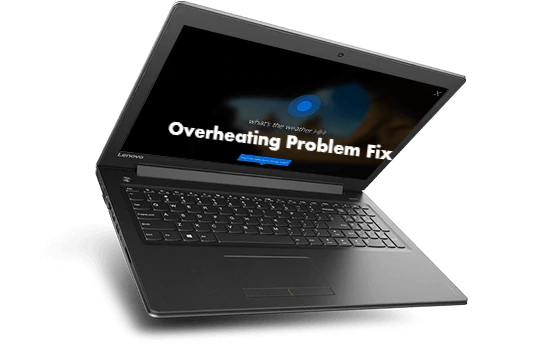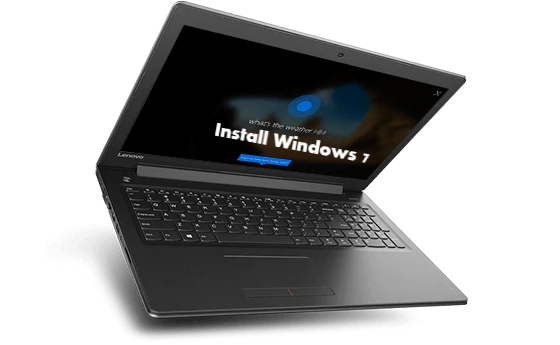How to take a screenshot on Lenovo Ideapad 310?
If you are not aware of how to take screenshots on Lenovo Ideapad 310? then you are in the right place. It is easy just follow these steps and start capturing your Laptop’s screen like a pro. About Lenovo Ideapad 310 Lenovo Ideapad 310 comes with a 15.6-inch Display with a resolution of 1,920 x 1,080 …