If you are experiencing Apple iPhone 11 Pro Overheating Problem then here is a set of instructions that can help you out of this heating issue in your smartphone.
About Apple iPhone 11 Pro
- Apple iPhone 11 Pro comes with a 5.80-inch display with a resolution of 1125×2436 pixels.
- It is powered by an Apple A13 Bionic processor with 4GB of RAM and 64GB of storage.
- The phone packs a 12MP + 12MP + 12MP triple camera at the rear and 12MP camera at the front.
- Lastly, it runs on iOS 13 with a battery capacity of 3046mAh.
Full specifications
Why your iPhone 11 Pro is getting hot?
1. Contact with Direct Sunlight
If you are putting your smartphone in your pocket then it may get in direct contact with the sunlight which can heat up your device quickly. Also, you should avoid leaving your phone in a hot environment.
2. The issue with the Hardware Components
- The main culprits are the processor, RAM, battery, and screen.
- These main components are the main reason for producing heat in your device.
- The processor transfers the information at very high speed and the screen emits light which makes the process heated.
3. Gaming for the Long Period
Gaming for a longer period can exhaust the hardware components of your device producing heat. In addition, Apple iPhone 11 Pro has an extraordinary gaming performance.
4. Streaming Content
Watching video content for hours can destroy battery health by overheating the phone.
5. Incorrect Settings
The settings of your phone can also impact on the amount of energy consumption of the device. It involves high brightness, animated wallpapers and using many widgets.
6. Not Updating Apps
Apps installed on your Apple iPhone 11 Pro might be suffering from a bug so you can fix them with an update.
7. Overcharging
If your phone is charged above the required then excess energy is making your device overheated. So stop charging more than required.
Ways to Fix Apple iPhone 11 Pro Overheating Problem
1. Force Restart iPhone
Restarting will prevent you from minor software issues. To Force Restart Press and discharge the volume-up button then the volume-down button and continue holding the side button until the Apple logo appears.
2. Disable background app refresh
- Switching off Background app refresh can make a big difference in the amount of heat-producing by your iPhone.
- Go to Settings > General > Background App Refresh and switch it off
3. Turn Off Bluetooth and other network connections:
Disable network connections such as Bluetooth, Wi-Fi, and GPS to cool it down.
4. Reset all the settings
Resetting all the settings will most of the glitches and can help with the heating issue of the phone. To reset your device simply go to Settings > General > Reset > Reset All Settings.
5. Cleaning unnecessary applications
Deleting Large and unnecessary apps can solve heating issues as these apps consume more CPU usage. Go to Settings > Battery where you can see the battery usage of each app.
6. Updating iOS
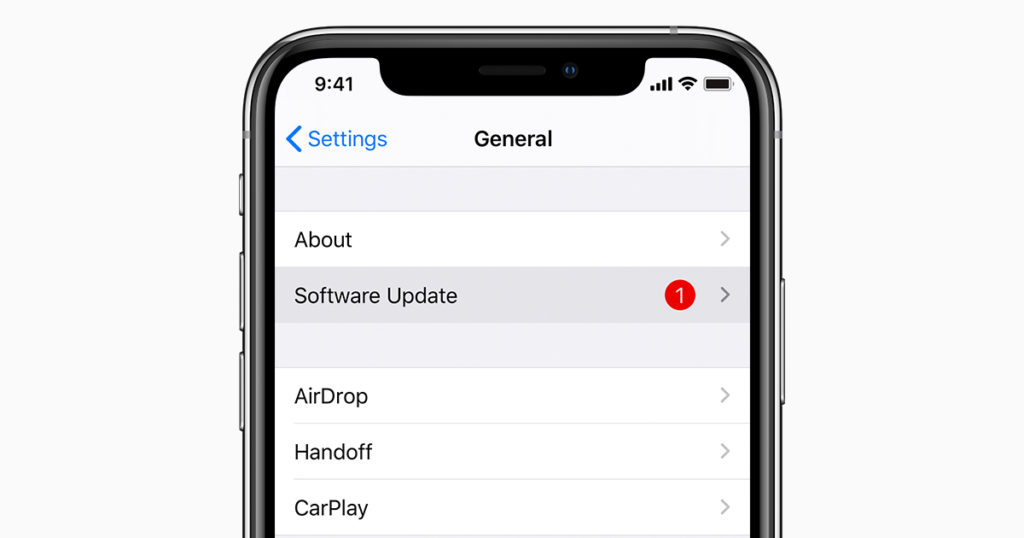
Updating the operating system can fix all the bugs. If your iPhone 11 is suffering from heating issues then updating the OS can fix this issue.
Hope your problem has been solved if not then feel free to Ask a Question
Read also:
- Apple iPhone 11 Overheating Problem [Complete Solution]
- Apple MacBook Air Fan Noise Problem Fix
- How To Remove a Hacker From My Phone?
- Can we install MIUI on iPhone X?
- How to Overclock iPhone 7 Plus to speed up the phone
- How to Overclock iPhone 6s to speed up the phone
- iPhone 8 touch screen is not working and not responding to touch
- Can I install Windows 10 on iPhone X, if yes then How?
- List some free and unlimited VPN for iPhone X, XR and XS?
- How to download Tron (TRX) wallet for iPhone?
![Apple iPhone 12 Pro Overheating Problem [Complete Solution] Apple iPhone 12 Pro Overheating Problem [Complete Solution]](https://www.infofuge.com/wp-content/uploads/2020/10/apple-iphone-12-everythingapplepro-1601622898-150x150.jpg)
![Apple iPhone 11 Overheating Problem [Complete Solution] Apple iPhone 11 Overheating Problem [Complete Solution]](https://www.infofuge.com/wp-content/uploads/2019/11/iphone11-black-select-2019-1-150x150.png)
![Apple iPhone XR Overheating Problem [Complete Solution] Apple iPhone XR Overheating Problem [Complete Solution]](https://www.infofuge.com/wp-content/uploads/2019/11/iphone-xr-blue-select-201809-150x150.png)
![Apple iPhone 8 Overheating Problem [Complete Solution] Apple iPhone 8 Overheating Problem [Complete Solution]](https://www.infofuge.com/wp-content/uploads/2019/11/iphone8-plus-gold-select-2018-150x150.png)
![Apple iPhone SE Overheating Problem [Complete Solution] Apple iPhone SE Overheating Problem [Complete Solution]](https://www.infofuge.com/wp-content/uploads/2019/11/KHIPSE64SIL-1-1-150x150.jpg)
![Apple iPhone 6s Overheating Problem [Complete Solution] Apple iPhone 6s Overheating Problem [Complete Solution]](https://www.infofuge.com/wp-content/uploads/2019/11/iphone6s_gld-150x150.jpg)
![Apple iPhone 7 Overheating Problem [Complete Solution] Apple iPhone 7 Overheating Problem [Complete Solution]](https://www.infofuge.com/wp-content/uploads/2019/11/61WpoMEdpoL._SX522_-150x150.jpg)
![Apple iPhone 13 Mini Overheating Problem Fix [Complete Solution] Apple iPhone 13 Mini Overheating Problem Fix [Complete Solution]](https://www.infofuge.com/wp-content/uploads/2021/12/61cpernSJuL._SX466_-150x150.jpg)
My iPhone pro max camera is faulty. Flares and rings, and ghost images. Very disappointing!!
Try Factory resetting your phone