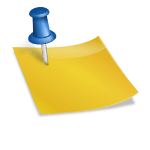Here is the Oppo A7 Forgot password or pattern unlocking solution with the help of a hard reset. The second method we can use is dr. fone, this process will unlock the Android Screen lock with protecting data.
About Oppo A7

Oppo A7 is one of the best mobile phones available in the market was released in November 2018. The phone is powered by an octa-core processor. The size Display of this device is 6.2 inches. The storage of A7 is 64GB with 4GB RAM. It packs with a Camera of 13 MP + 2 MP. Finally, the Battery Capacity of this device is 4230 mAh.
Common Ways to unlock password
The common way to unlock the forgotten password is to unlock it by entering google details and entering a new password. Second, the hard reset can be done by going to the recovery page where the wipe cache and a factory reset is performed. Other than unlocking the forgotten password of Oppo A7, the performance of the phone will also increase. A factory reset is the name given to this process as people receive a phone is as if it received from the factory. The third method is to use software such as Dr.fone or any other password unlocking software. Last if you have enabled USB debugging and connect via ADB you can delete the file containing the password in your phone. Furthermore, the most common way to unlock the forgotten password of Oppo phones is a factory reset.
Unlock forgot password of Oppo A7
We will be using the following methods to unlock the forgotten password of your phone,
- Hard Reset
- Dr.phone
- ADB
Method1. Hard reset Oppo A7?
To Hard reset, your Oppo A7 follow the steps below,
- Turn off your Smartphone by using the power button
- Wait for a few seconds and now press the Volume Down and Power button together and release after the recovery page appears.
- To confirm any option you have to use the power button. Select English when the Oppo logo appears with the help of the power button.
- The page now shows various options. Now go to the Wipe Cache option and select it with the power button.
- After successfully resetting your phone you can Reboot your device.
Method 2. Unlock Password by Dr.phone
You can use Dr.phone to unlock any Android smartphones pattern, pin, password, and fingerprints. This Method is quite easy and safe without losing any data. It can be used by anyone there is no need for any technical knowledge.
Download
Method 3. Unlock password by ADB
Here are the steps to unlock the forgotten password of Oppo A7,
- First, set up ADB and Fastboot on your Windows PC.
- Enable USB debugging by going to the developer options in settings. If developer options are not available then you can click on the firmware version for few times in About phone.
- Connect your A7 with PC via USB cable
- Open the command prompt in your Windows PC and use this command
adb shell rm /data/system/gesture.key
5. Finally, restart your phone and it might ask you for a new password or any pattern that might work to unlock the screen.
Read also –
![Oppo Find X5 Lite Password Forgot, Unlock, FRP Unlock [6 Methods] Oppo Find X5 Lite Password Forgot, Unlock, FRP Unlock [6 Methods]](https://www.infofuge.com/wp-content/uploads/2022/03/csm_csm_Oppo_Find_X5_Lite_5G_1644237858_0_0_51289d99fe_standard_scale_2_00x_gigapixel_5c1e227e2f-150x150.jpg)

![OnePlus Nord CE 2 5G Password Forgot, Unlock, FRP Unlock [6 Methods] OnePlus Nord CE 2 5G Password Forgot, Unlock, FRP Unlock [6 Methods]](https://www.infofuge.com/wp-content/uploads/2022/02/oneplus-nord-ce-2-camera-module-in-hand-625x417-c-150x150.jpg)

![Vivo V23 Pro Password Forgot, Unlock, FRP Unlock [6 Methods] Vivo V23 Pro Password Forgot, Unlock, FRP Unlock [6 Methods]](https://www.infofuge.com/wp-content/uploads/2022/03/Vivo_V23-150x150.jpg)