Here is How to block someone on WhatsApp? you can follow the step by step instructions provided below to block any annoying person on your WhatsApp messenger.
What is WhatsApp?
WhatsApp is an American cross-platform messaging and VOIP owned and operated by Facebook. The service allows users on its platform to send messages, make voice and video calls, and share images, documents to other users. Whatsapp is a very popular free service that allows messaging and calling on both mobile and computer.
The main advantage of using Whatsapp is that it can facilitate voice and video calling all over the planet without any charge. It has a simple interface and can be used by anyone. You can also invite someone who doesn’t have Whatsapp. You can create groups of family, friends, and work with up to 256 contacts. Lastly, it is the best messenger available on the web.
What you can do by blocking someone on Whatsapp Android?
- Messages they sent to you will not be delivered to you
- They will no longer see your last seen and information online
- Messages will not be deleted
- The contact will not be removed
How to Block Someone on WhatsApp Messenger?
To block someone on Whatsapp Android Device
- Go to Settings Account -> Privacy -> Blocked Contacts -> Add button -> Select Contact
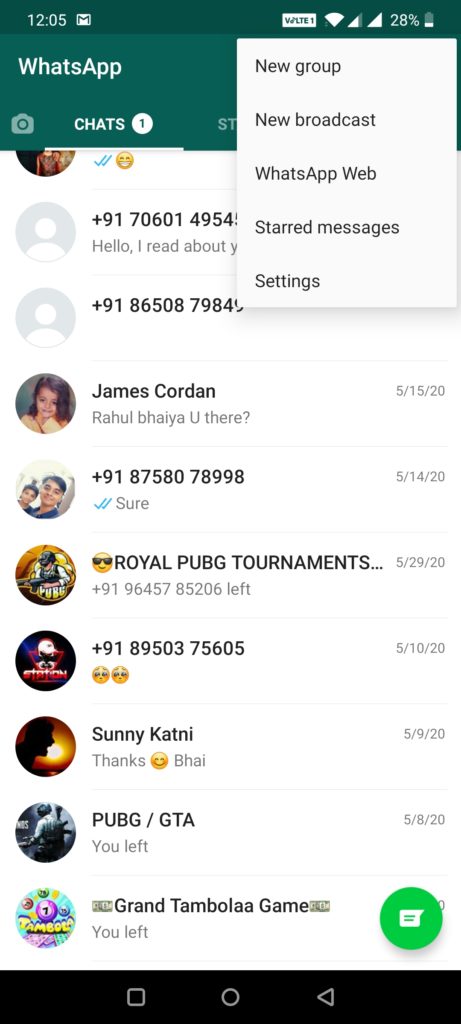
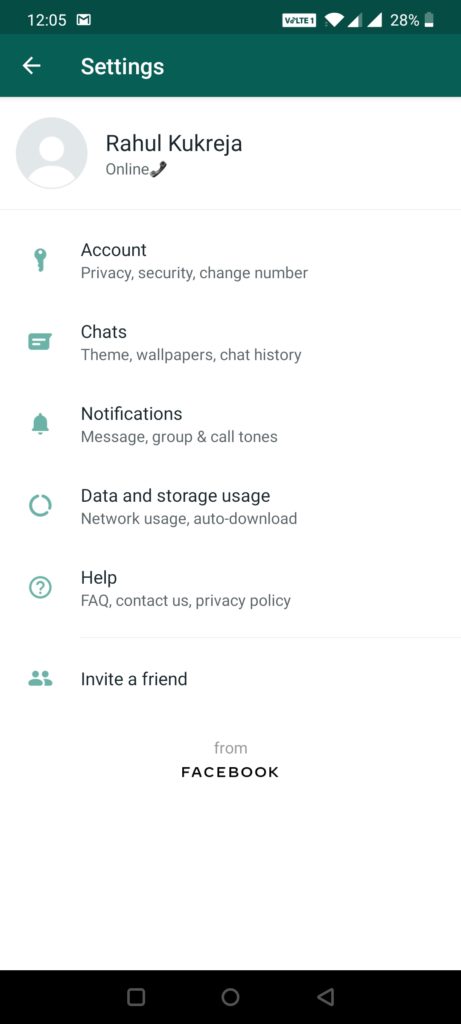
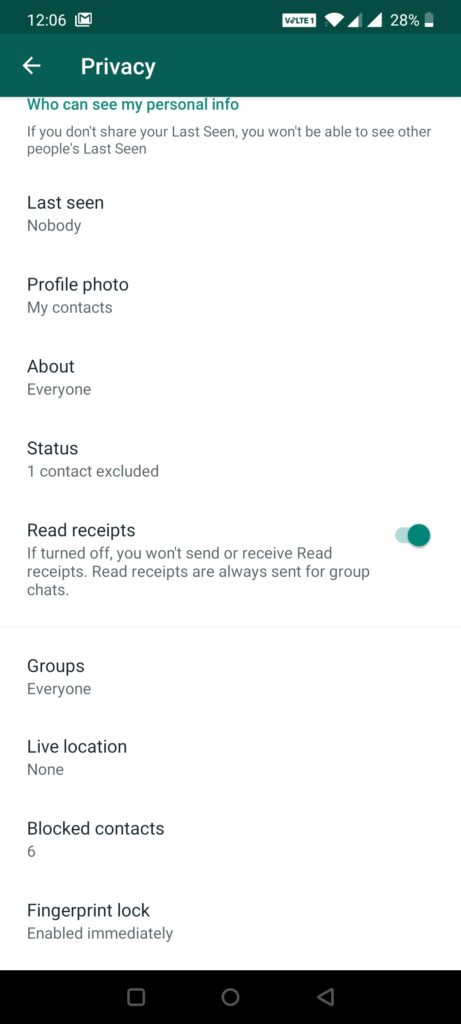
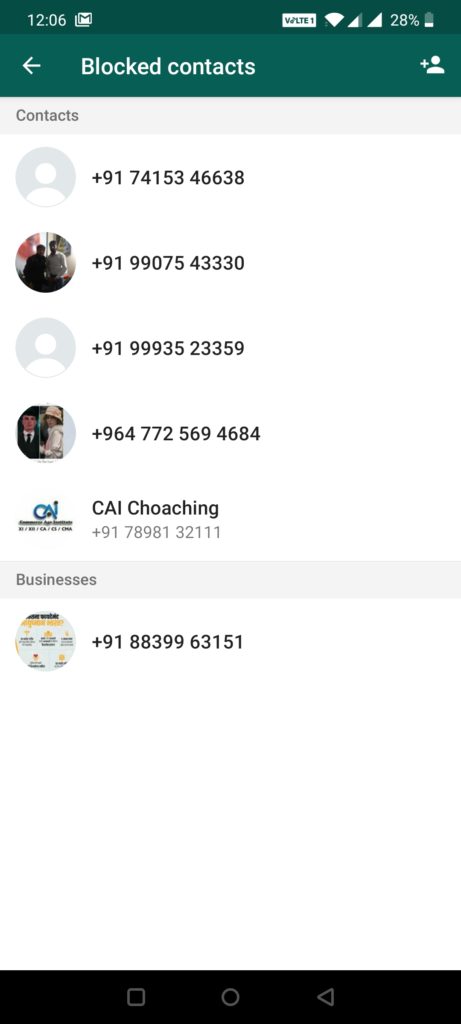
- Now select any contact you want to block
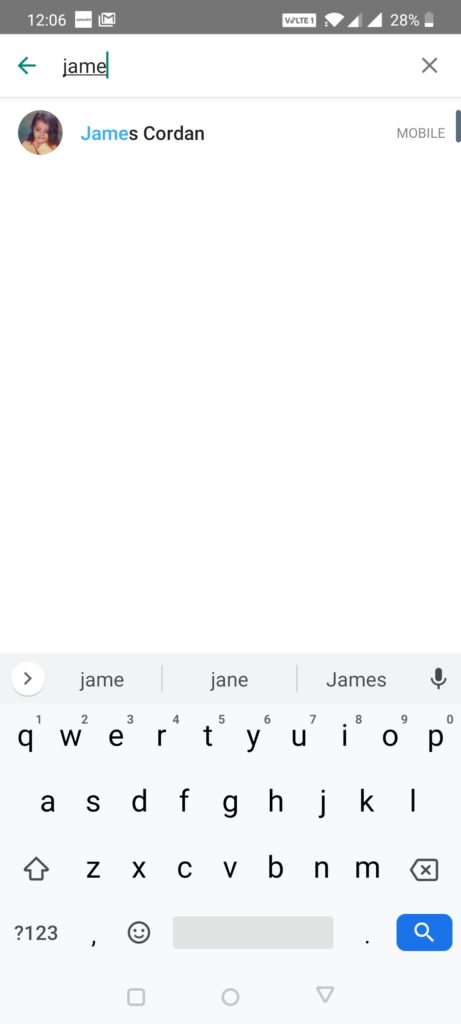
- Finally, the Select Block option and the contact will be blocked.
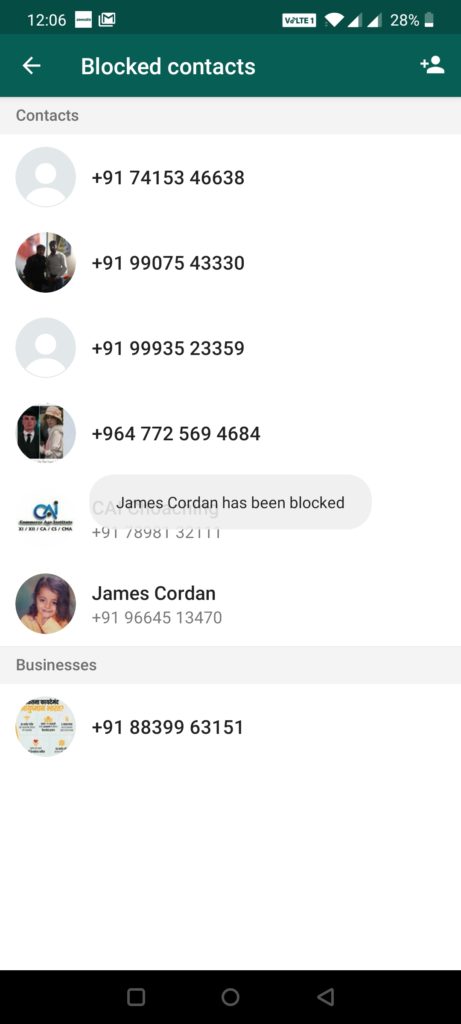
How to block someone on WhatsApp iOS?
To block someone on WhatsApp iOS device follow the instructions provided below:
- From the main screen of WhatsApp, Go to Settings -> Account -> Privacy.
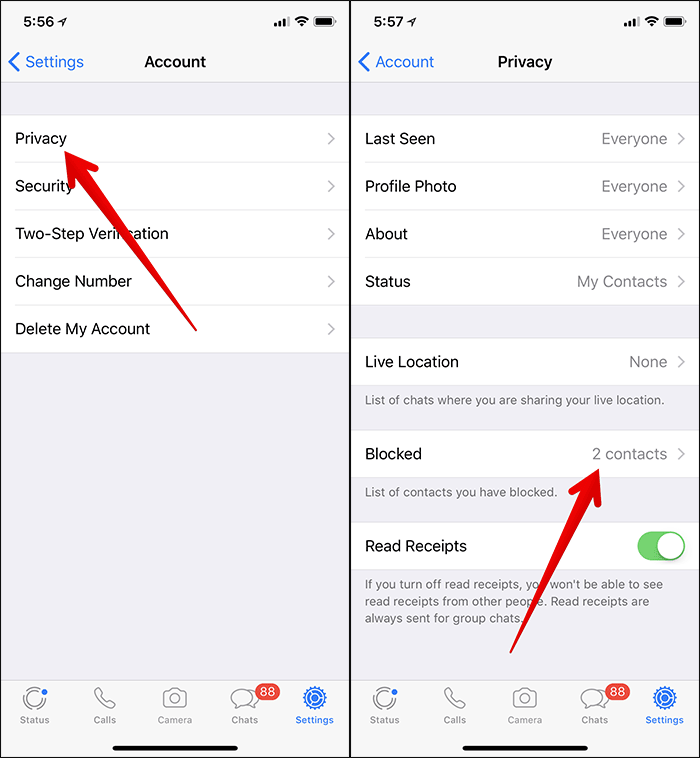
- Look at the bottom of the screen and you’ll find the Blocked button.
- Now click the Blocked button and then tap the click New button to see a list of your contacts.
- Finally, click the contact you want to block.
- The person you blocked will appear on the Blocked page.
- You can also add another person to the blocked page, but if you’re done, click the blocked name and it brings you to their info page.
So you would have successfully blocked contact on your Android or iOS device by following the instructions provided above. You can also read How to get Whatsapp API to send bulk messages and How to make money with Whatsapp smartly?
If you had any problem while blocking someone on your WhatsApp then don’t hesitate to comment below.

