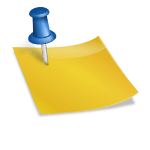Here is How to install gdb on Ubuntu 18.04? Here are a few commands which you have to copy and paste into your Ubuntu terminal.
What is gdb?
GDB is a GNU debugger, which is capable of breaking programs at any specific line, displaying variable values, and determining where errors occurred. Currently, gdb supports C, C++, D, Objective-C, Fortran, Java, OpenCL C, Pascal, assembly, Modula-2, Go, and Ada. This tool is a must for any programmer.
How to Install gdb in Ubuntu 18.04?
Update your Ubuntu system first then install this package with the following commands:
sudo apt update sudo apt install gdb
Read also: