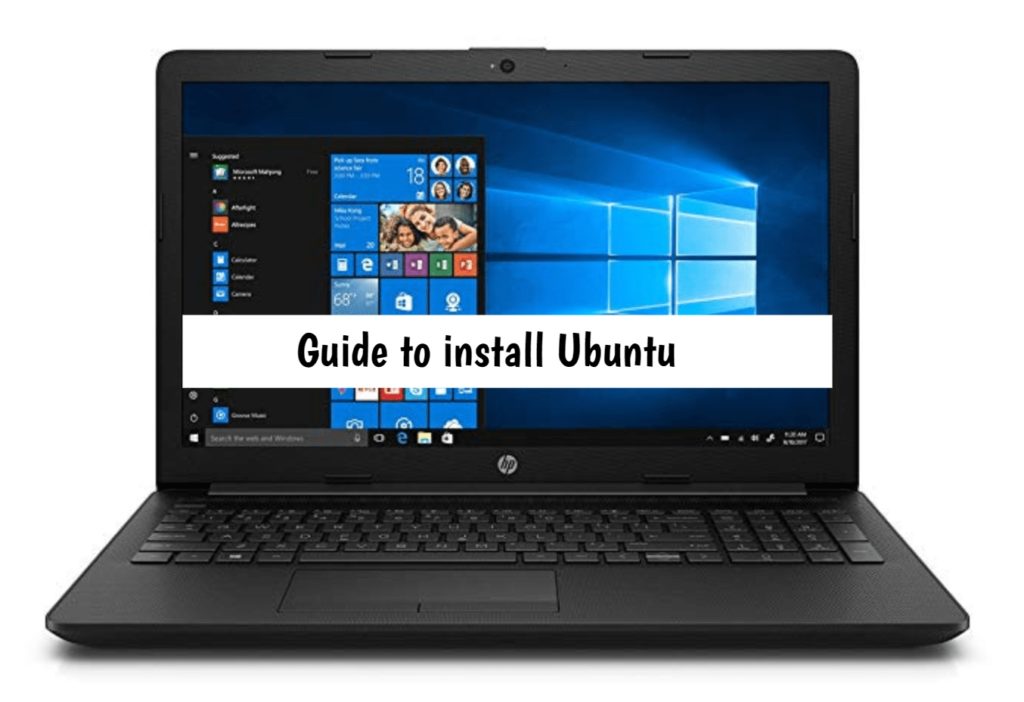How To Install YouTube Downloader in Ubuntu? [Complete Guide]
Whether you’re a beginner or an experienced user, this guide provides all the information you need to successfully install a YouTube downloader on your Ubuntu PC and start downloading your favorite YouTube videos for offline viewing. How To Install YouTube Downloader in Ubuntu? Installing a YouTube downloader on Ubuntu can be done using the command …
How To Install YouTube Downloader in Ubuntu? [Complete Guide] Read More »