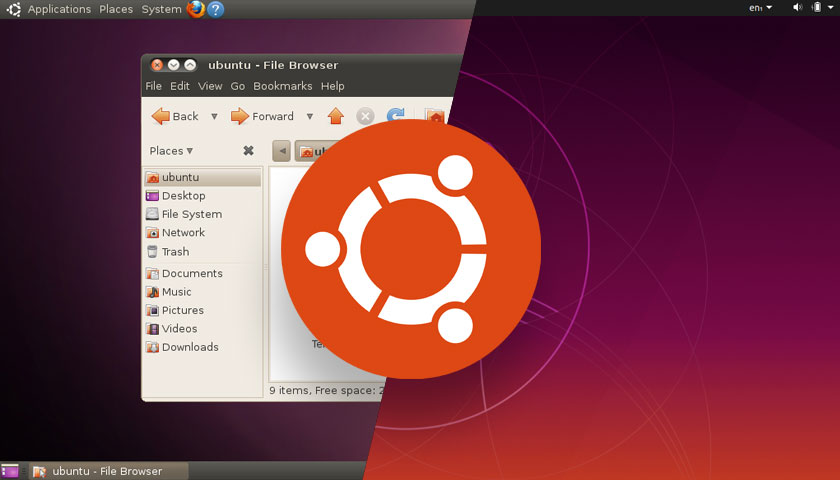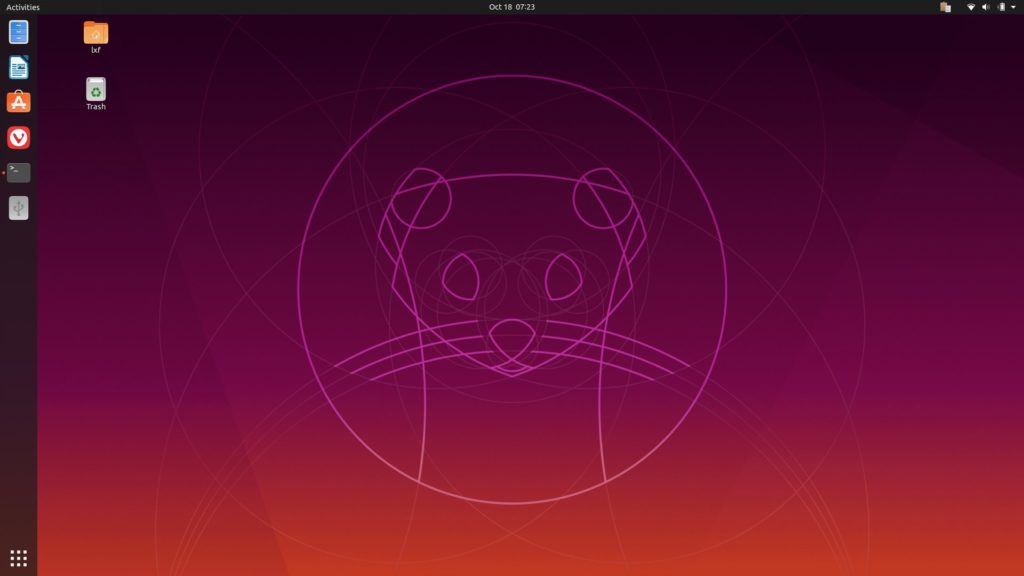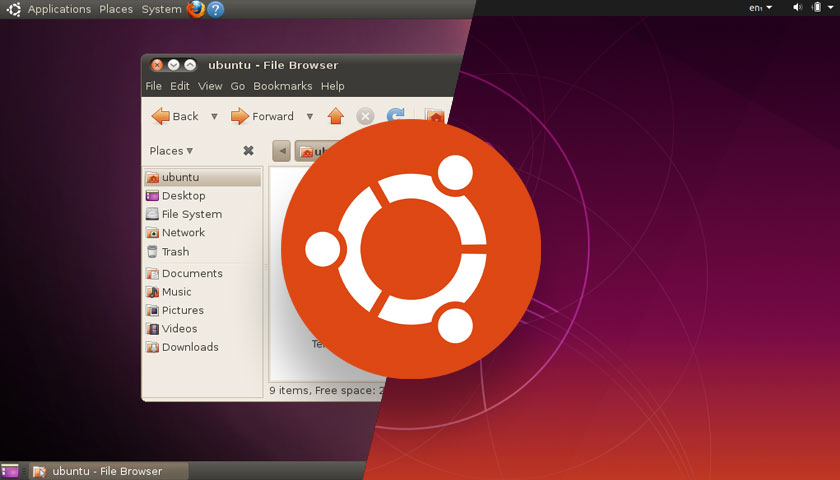“Device or Resource Busy” Issue in Linux How to Get Over It?
In Linux, the error message “Device or Resource Busy” can be frustrating to encounter. This error message indicates that a device or resource that you are attempting to access is currently being used by another process or application. While this error can be a nuisance, there are several ways to troubleshoot and resolve the issue. …
“Device or Resource Busy” Issue in Linux How to Get Over It? Read More »