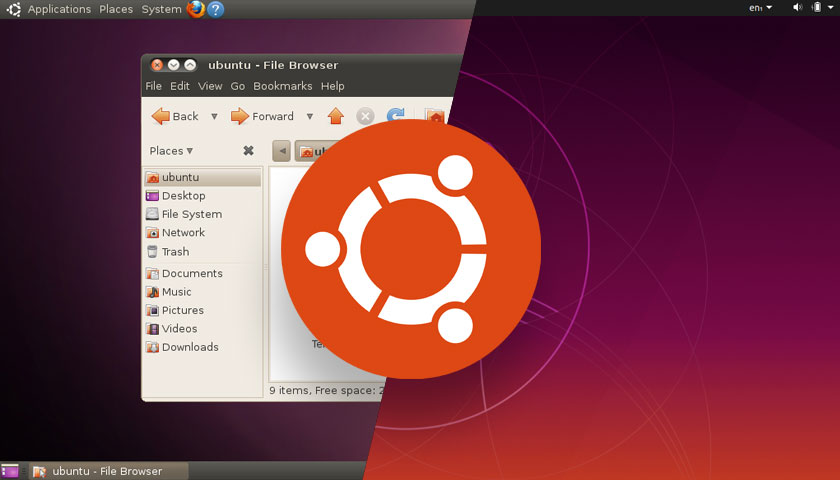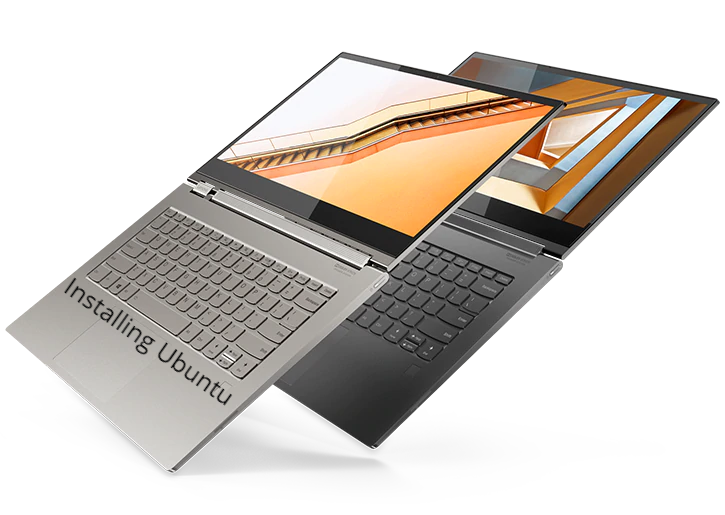How to install Ubuntu 18.04 on Lenovo IdeaPad Y700
Here is the complete Guide to install Ubuntu 18.04 on Lenovo Ideapad Y700. We will be installing the latest Ubuntu 18.04 LTS on your Laptop please follow this step-by-step guide. About Lenovo IdeaPad Y700 Lenovo Y700 is powered by a 2.6-GHz Intel Core i7-6700HQ processor with 16GB of RAM. For storage, it has a 1TB, 5,400-rpm …
How to install Ubuntu 18.04 on Lenovo IdeaPad Y700 Read More »