Here is How To Factory Reset Android phones? follow the set of instructions provided on this page to erase all data from your phone.
What is Factory Reset?
A factory reset is a term used to describe the removal of user data from an electronic device and restore it back to factory settings. It is a software restore and aims at resetting the software found in the device to original manufacturer settings. A factory reset can be used to resolve some software issues associated with the device or simply to wipe all user data from a device.
A factory reset is also known as a hard reset, hardware reset, or master reset.
How To Factory Reset Android Phones?
- If your phone is turned off then turn on your Android smartphones by pressing the Power key for a few seconds.
- Now you should choose Settings and General management.
- After that select Reset and Factory Data Reset.
- Then tap on Reset.
- In the end, you need to choose to “Delete all”.
- Perfect! You have performed a hard reset operation.
![How To Soft Reset Android Smartphones? [Complete Guide] How To Soft Reset Android Smartphones? [Complete Guide]](https://scache.vzw.com/kb/images/samsung/smg950_955uzvs/device_power_vol_dn.jpg)
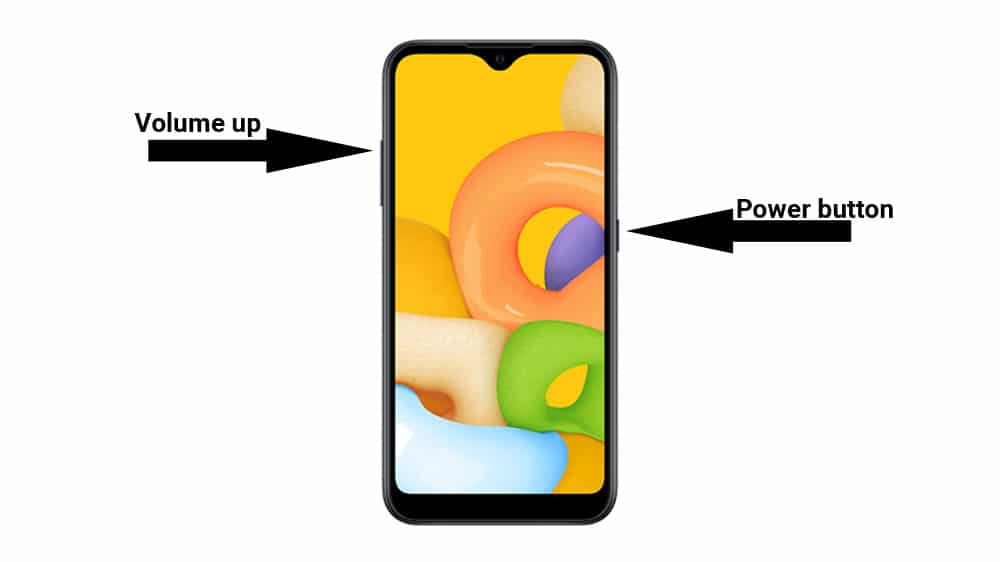
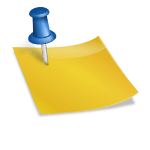

![How To Factory Reset Huawei Smartphones? [Guide] How To Factory Reset Huawei Smartphones? [Guide]](https://www-file.huawei.com/-/media/corp/home/image/logo_400x200.png)

